Getting RSS subscribers, twitter followers, and email subscribers is absolutely key to building a successful blog. This is true in every niche and business blogs as well.
Here are 4 plugins that will help boost your subscriber counts.
1. Comment Redirect
Comment Redirect is a plugin by Joost de Valk. It’s functionality is simple and it does exactly what you’d expect – it redirects people who comment on your site.
More specifically, Comment Redirect only redirects people who have just commented on your blog for the first time. The only setting available in the plugin is the page on your site where you want to send your first-time commenters.
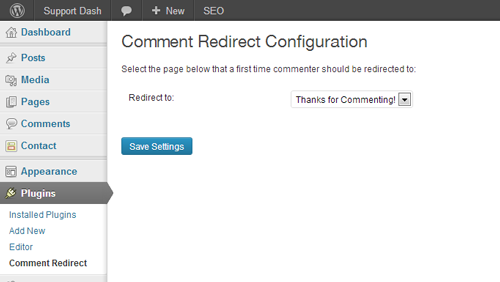
Comment Redirect Configuration
So how is this useful? To welcome people to your community.
Show people that you care that they just commented and while you’re at it, get them to subscribe to your RSS feed. After all, if they have just read and commented on one of your posts, now is probably the best time to ask them to subscribe to future post notifications.
Here’s our redirect page we use at Support Dash:
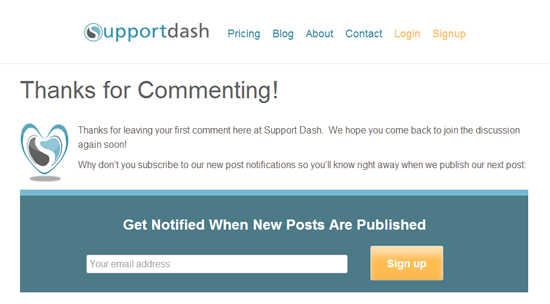
Comment Redirect in work
As you can see, it’s very simple. The page is used to:
- Thank people
- Welcome them
- Ask them to subscribe
We use Mailchimp’s RSS-to-Email functionality to update our subscribers and use the Mailchimp for WP pluginto add and style the opt-in box used.
2. Mailchimp for WP
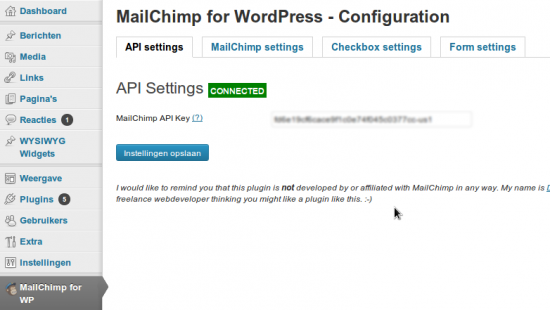
Mailchimp for WP Configuration
Besides giving Mailchimp users and easy way to add opt-in boxes, Mailchimp for WP can also help you get more RSS subscribers.
There is a simple option inside the plugin settings that allows you add a checkbox to your comments form that will sign up commenters to your email list. With this option selected, visitors who comment can simply check the box asking them if they want to subscribe to your new post notifications, and it will take their email supplied when commenting and add it automatically to your Mailchimp list. Neat right?
2. Subscribe to Comments
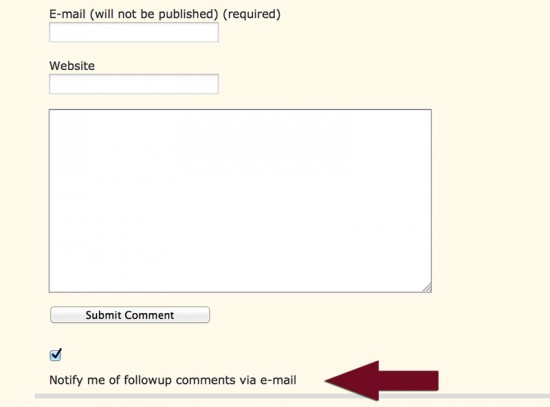
Subscribe to Comments in work
Subscribe to Comments is a very simple, but very necessary plugin. It adds a checkbox below your blog post comment form that visitors can check off so they can receive an email notification whenever new comments are added.
It gives your visitors an easy way to follow the conversation taking place on your blog, and it gives you a way to get people to return to your site. While the plugin works great immediately upon activation, it takes a bit of technical know-how to customize the emails and other settings available.
4. Thank Me Later

Thank Me Later explained
Thank Me Later is a plugin that will help you get people back to your site and subscribing to your blog. There’s a wide range of customization available, but the core functionality is quite simple.
When someone comments on your blog, Thank Me Later will send them a thank you email after a designated period of time. It sounds spammy, and it can be if it is not handled properly. The best way to use the plugin is to set it to only email commenters once, ever. This way they won’t get an email every time they comment.
You can also set custom emails for different categories, tags, or specific posts which makes the plugin incredibly useful. In the thank you email, add links to your best content. You can set it up so you recommend different articles depending on the category of article they commented on. This way it’s personalized, yet still automated.
For good measure, also add links to your social profiles and a link to an email opt-in box for your RSS feed to make it easy for them to follow you.
- 4 Essential Plugins To Get More Subscribers - August 9, 2013

These are all great plugins. I’m already using the one for MailChimp, but will definitely check out the others as well. Thanks for sharing.
Nice list of plugins Ben.
I use AWeber and that have a check box similar to the one you showed for MailChimp.
My all time favorite plugin for growing my list is LeadPlayer. It works with YouTube videos and it really helps to grow my list with engaged subscribers.
Thanks.
Nice list. Mailchimp for WP is exactly what i need. And where is numer 3: 🙂
Thanks Ben,
Your description of MailChimp gave me a reason to look again at how I’m collecting subscribers and what I can do with the list. Seems I was missing out.