If you are lucky to be working on a thriving Facebook business page that has tons of engagement then this is a great opportunity for you to add value to the organization and the community. When you have a lot of people who are commenting on posts, sharing content, asking questions and require an immediate response then you need to make sure that you respond with in an acceptable time frame.
that has tons of engagement then this is a great opportunity for you to add value to the organization and the community. When you have a lot of people who are commenting on posts, sharing content, asking questions and require an immediate response then you need to make sure that you respond with in an acceptable time frame.
When the community continues to grow at an exponential rate and you can no longer support your Facebook page as a one person team then you need to bring in help. Hopefully, you did some planning before things got out of hand to help you meet the demands of increased work capacity.
The Basics
Creating a team of community managers to manage your Facebook page is not as simple as creating roles and assigning tasks. There is a lot more complexity than the simplicity of performing work. Communication, collaboration, team chemistry, strategy, tactics, and operational harmony are core components in building a rock star effective team.
You need to make sure that you have a strategy in place to provide the overall purpose that you want your team to work towards with your Facebook page. Do you want to use your Facebook page to build a pipeline for new leads or do you just want to provide help for troubleshooting any issues with your product? When you have your strategy developed then you need to think about the tactics that are needed to implement your strategy.
Finding the Right Person
When setting up your team you need to hire people who have the personality that would fit the style of your Facebook community. The candidate is responsible, hard-working, and has a sense of humor. After all, this is Facebook. You cannot be business all the time. The candidate needs to be able to engage the community by making things fun while providing value.
These types of skills are not easy to find but you can start to gather job applicants by posting a job on Indeed. After you have hired more than one person to support your Facebook page then you need to make sure that you can distribute the work based on roles and responsibilities. Facebook has done a great job in establishing the roles in their administration page. They have set up 5 roles based on function and privileges that you can assign your staff to perform.
Divide the Responsibilities
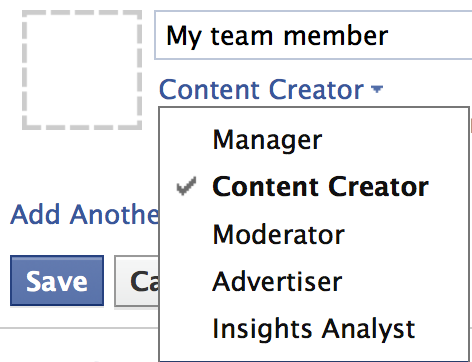 There are managers who have all the privileges and power to perform any action.
There are managers who have all the privileges and power to perform any action.
- The manager is the big kahuna for your Facebook page.
- You have the content creator who is the person responsible in creating posts and talking with your community. This person can create Facebook ads for your post and check out insights to analyze statistics.
- The moderator is a great position dedicated to just for monitoring comments on the page. There are additional responsibilities that the moderator can have but this is their core responsibility.
- You also can have a Facebook advertising specialist to create and run your advertising campaign.
- Finally, there is an insights analyst who is responsible for analyzing the success of each post. They can determine what works well and what does not work.
Helpful reading and tools:
- 8 Ways to Offer Better Customer Service on Facebook
- Which Industry has the Best Customer Service on Facebook? [Infographic]
- [Tool] Turn Facebook wall posts into support tickets
After you set up your team then you need to ensure that you and your team are coordinated. You want to make sure that the person responsible for posting knows that they are the one posting for that day based on a content schedule and no one else is going to post at that time. This is a lot easier when everyone is working in the same office. When people are working in a virtual environment then having meetings are critical to ensure communication and collaboration are occurring. If you have everything managed properly then hopefully you can add value to your Facebook community and drive qualified traffic to your website.
Featured images:
- License: Creative Commons image source
- How To Build A Rockstar Team To Manage Your Facebook Page - December 5, 2013


