 Since LinkedIn displays so much personal information, many new users have privacy concerns. The continual hype about the threat of identity theft only makes it worse. The truth is, a great deal of what goes onto a LinkedIn profile is a matter of public record. Where you live, telephone numbers, jobs, education, are all easily discovered with simple Google searches. While you certainly do not want to list your social security number or the password to your bank account, there is no reason to be too paranoid about most of the information you would likely share on LinkedIn.
Since LinkedIn displays so much personal information, many new users have privacy concerns. The continual hype about the threat of identity theft only makes it worse. The truth is, a great deal of what goes onto a LinkedIn profile is a matter of public record. Where you live, telephone numbers, jobs, education, are all easily discovered with simple Google searches. While you certainly do not want to list your social security number or the password to your bank account, there is no reason to be too paranoid about most of the information you would likely share on LinkedIn.
For those who might still be nervous, there are a number of options LinkedIn offers to help monitor what you want available to the general public.
Retaining your Privacy
To access your privacy settings, go to the top right corner of your profile where you see your name. When you hover over it, you will see a drop down menu with ‘settings’ listed.
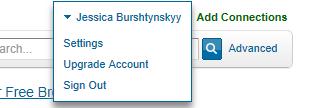
You can access your settings through the drop down on your home page.
On this settings page, you have the option to control how your profile appears in public searches, who can see your photo, what appears when you view another’s profile, and much more.
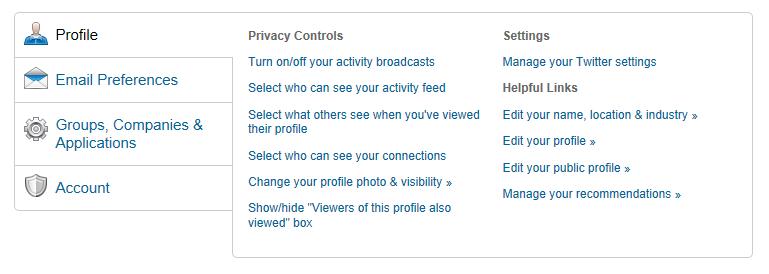
You can edit your Privacy settings on the settings page.
Many people are concerned about what is available on a public profile (and can be seen by non-connections). This is can be managed using two different settings. The first is your photo. Under profile -> privacy controls, selecting the link ‘Change your profile photo & visibility’ will allow you to control who can see your photo. For example, if you select ‘My Connections’, when your name comes up in a search, the person will not be able to see your picture until they become a connection. If you have it set to ‘Network’, it can be viewed by second and third level connections.
In the same section of the privacy controls, you can select ‘Edit your public profile’ for further modification of what is available to the world. Along the right hand side, you can hand select exactly what portions of your profile are available in a general search.
For those interested in making these modifications, I offer a word of caution. LinkedIn is designed to help business professionals network and work together. It has been demonstrated multiple times that profiles with pictures displayed are clicked on far more frequently than those without, so consider at least having your picture available to your second and third level connections. People running searches for various skill sets or cliental groups are also far more likely to initiate contact with someone they can learn something about from your profile. If they click on your name and all they can see is your heading, and the person below you has all their experience listed, the second person is probably going to be contacted over you almost every time.
What Do you Want from LinkedIn?
At the very bottom of each profile is an area that lets contacts know what you’d like to be contacted for. Everyone is at a different place in their career, and don’t necessarily want a new job or extra work. Here are the suggestions that appear on my profile:
- career opportunities
- consulting offers
- new ventures
- job inquiries
- expertise requests
- business deals
- getting back in touch
Users are looking for professionals to contact for these reasons every day. Some of them have incredibly desirable offers, but only for the right candidate. The decision maker is going to use all the information provided to choose who they contact for these reasons, and every relevant fact that is missing from your profile is another reason why you could have gotten the offer, but most likely didn’t because someone else’s profile had the important information available.
What are you looking to get out of LinkedIn? If the people you already knew personally had all the right connections and opportunities, you wouldn’t need to network to get your dream job or expand your business. Since it’s going to be people you don’t know that contact you for special opportunities, you can either give them enough information to get the full picture, or hide your information and let them choose from the millions of other candidates that aren’t afraid to share their information. Keeping this in mind when you fill out your LinkedIn profile and select your settings. Try to reveal as much about yourself as you comfortably can.
Advantages to having liberal privacy settings on LinkedIn
Given the more professional atmosphere, there are various reasons why it is more beneficial to have liberal privacy settings on your LinkedIn profile. On the internet there are various websites that offer users names, addresses, telephone numbers, and other information on various people. A Google search would probably turn up quite a bit about your education, professional career, and perhaps even hobbies. When you subtract this information, is there very much else posted to your LinkedIn account that people could not find elsewhere?
Many LinkedIn professionals highly encourage using a genuine profile picture. It has been show that profiles with pictures get clicked on in searches more frequently than those without. A profile picture lends credibility to your profile and makes the networking experience much more personal.
If you want to appear in searches, though, and have potential clients or employers come to your profile, why would you make your profile so private they can not learn anything? Most people that view your profile are just going to click off unless you give them a reason to stay and connect with you. You don’t want to make potential connections work too hard to learn if you are a valuable connection, you will loose them.
Finally, your public profile is also what is available to those who just plug your name into Google. If a business connection is looking for reliable information about you, having information available on LinkedIn can help initiate conversations and keep people interested.
It is important to be mindful of what we post online to protect ourselves and our identities, but we also do not want to be protective beyond what is necessary and loose potential business opportunities. Weigh the benefits of liberal settings before unilaterally choosing the most conservative, and see who you can connect with through your profile.
- Expanding your LinkedIn Network - May 4, 2012
- LinkedIn Privacy: A Social Media Oxymoron - April 23, 2012

The concept identity as it pertains to online interaction is one of the most important facets of understanding social media.
Traditionally identity was concealed with pseudonyms, and a ridiculously small minority would use their real name.
As the Internet became a ubiquitous mainstay of suburban homes around the country, your friends started to come online. To interact with your friends, it was easier to find each other if you used your real name, and the practice was adopted universally – practically overnight with MySpace. It was that paradigm shift that made a networking website like LinkedIn even possible, but the facts that made pseudonyms popular in the first place are the same reasons why some users will always be hesitant to disclose much personal information anywhere online.
being open to oportunities is one thing,… but we are not in an ideal world and there is often benefit to limit access to those that either know you directly or are 1 to 2 degrees of separation from you. Being open is good. being stupid is bad.
It depends what your goals are, and you always need to consider the context.
On LinkedIn, you don’t want to be the only person limiting yourself to people you’ve worked directly with – if your goal is networking. There are very few users who follow the connection guidelines now. Some skirt them occasionally, and others ignore them all together.
I prefer to connect to users I know elsewhere in social media, or have become increasingly visible to me as I’ve become more visible online – the latter as a form of professional introduction. Since my primary employment is in a rural area, in the Engineering industry which has very little networking going on, I’ve chosen to use LinkedIn to network with other Social Media professionals (which is essentially my part time job for now). Most of the people that I add or add me as a contact are comfortable using it on that level – impersonal connections made through online discussion and mutual interests.