I’ve had a very positive feedback on my recent article on re-packaging Tweets. One of the most frequent questions was “How did you create those cool “Tweet this” links that allow users to tweet quotes from page”.
Inline tweets are cool because they:
- Increase engagement with the post content
- Generate you more traffic
- Allows you to automate “Influencer outreach” (by including influencers’ usernames in the in-line tweets)
Here’s one of the most recent examples of using inline tweets creatively.
So here are three ways to do that:
1. Manual
You can create the “Tweet this” links easily yourself using the formula below:
<a href="http://twitter.com/home/?status=YOUR MESSAGE GOES HERE" target="_blank">Tweet this</a>
![]() Lots of flexibility, especially with free buttons below.
Lots of flexibility, especially with free buttons below.
![]() Mind that the manual method will make it impossible to include hashtags into tweets or @ tag more than one Twitter username.
Mind that the manual method will make it impossible to include hashtags into tweets or @ tag more than one Twitter username.
_____________________________________________________________________________
Test it: Try Inline Tweet Sharer to generate cool Tweet this links
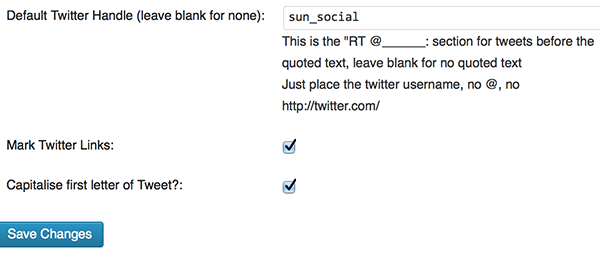
Plugin settings
Inline Tweet Sharer is a cool WordPress plugin that helps you create New-York-Times-style Twitter links on your site that tweet the anchor text.
![]() Very easy to use: Just install the plugin and embed tweets using the visual editor.
Very easy to use: Just install the plugin and embed tweets using the visual editor.
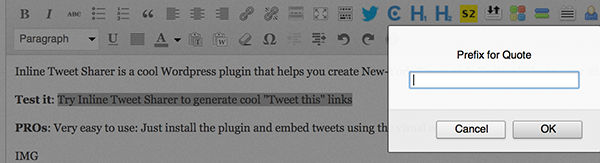
You can easily add your Twitter call to action and customize it by adding related hashtags
![]() Not much customization flexibility.
Not much customization flexibility.
_____________________________________________________________________________
3. Click to Tweet
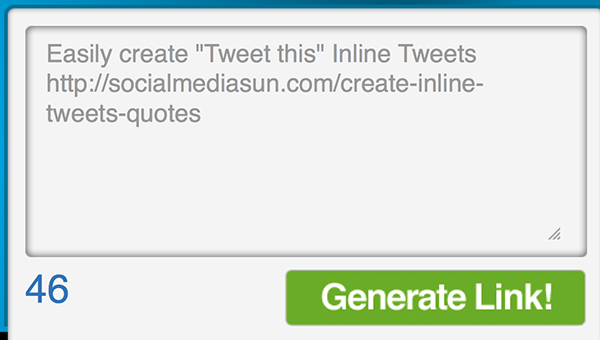
Click to Tweet sample message
This free tool (no login required) allows you to yirn your message into a tweet. Clicking that link, the user will be prompted to tweet.
![]() Very easy, no login required.
Very easy, no login required.
![]() I just feel uneasy relying on outside tools too much. What if clicktotweet.com domain stops working one day and you have hundreds of them throughout your site!
I just feel uneasy relying on outside tools too much. What if clicktotweet.com domain stops working one day and you have hundreds of them throughout your site!
Free Downloads:
Download any of the below “Tweet this” buttons to use on your site:
 |
Download |
 |
Download |
 |
Download |

Hi Ann,
Thanks for covering Inline Tweet Sharer! I take on your feedback regarding customisation. I’m looking to in the next few weeks introduce some CSS prefix/suffix handlers, to allow further customisation.
Rhys
Thanks for chiming in to comment! That’s a great plugin!
I hadn’t even considered imbedding inline Tweets in to articles Ann, so thanks for introducing me to the idea 🙂
I can instantly see the benefits of including them, however as you mentioned relying on third party apps to make them work could be a problem!
I’ll add it to my list as another option to explore.
Thanks a lot! I tryed to use inline tweet sharer without success until I read your post and understand what I really had to do 🙂 Now it works well!