 I have heard that there are really only two types of content on the Internet. The first one is content about a problem, and what we do is to offer the solution. And then there’s entertainment. Almost all published content will fall into one of these categories.
I have heard that there are really only two types of content on the Internet. The first one is content about a problem, and what we do is to offer the solution. And then there’s entertainment. Almost all published content will fall into one of these categories.
If we focus on problems and to offer the solution, social media becomes a customer service vehicle. It’s also one of the best ways to meet several aspects of social marketing with a single action.
- Content
- Customer Service
- Engagement
- Virility
- Authority
- Reach
- User targeting
I’ll show you exactly how you can be building your credibility by answering questions on Twitter. If you focus on problems, and if you do it right, you’ll get new highly targeted followers, friends and customers within minutes. This is how I’ve been successfully engaging my Twitter audience by asking targeted, relevant, and highly engaging questions – and basing my marketing strategy on the solutions.
I always start by listening
I always start by listening. That’s the first rule. But, you have to know what you’re listening for. It’s not just about listening, because there are too many people, too many tweets, and too much noise. You have to be specific and know exactly what you’re looking for.
To cut through the noise I use a free service called inboxQ. It helps me find the right questions, as long as I know where to start. You create campaigns based upon keywords related to your topics of expertise. inboxQ does the listening for you, and generates questions.(see the image below).
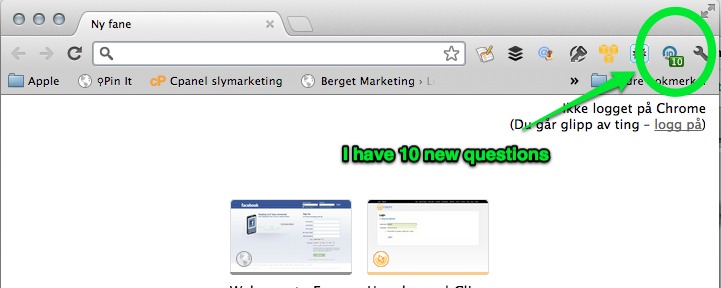
With the inboxQ plugin installed, you will receive notifications right in your browser's toolbar. As you can see, I crrently have 10 questions available.
And, what happens when you offer a solution? Three things can happen, you’ll get a new follower (a highly targeted follower), you’ll get a friend (because you helped him out), and you might get a new customer (he’s in need of a related product or service, and you’ve given him a free preview of your expertise).
How to create a campaign of questions
The first thing you do, is that you sign up at inboxQ and connect it with your twitter account (it’s completely free). After you’ve signed up, you should install it on your browser (or in HootSuite if that’s your social media manager). It’s so easy to install, I won’t bother you with the details.
After you’ve installed it, you should click on campaigns and create a new campaign. When you’re ready, you’ll see an image like this one:
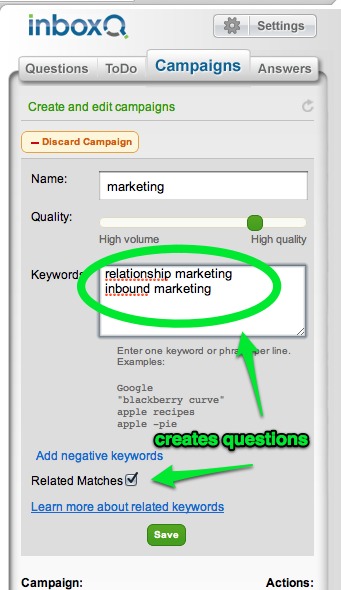
Use keywords specific to your niche to fill in your campaign parameters.
Add the name of your campaign, and add some keywords that are related to the name of the campaign. For instance, I’ve added relationship marketing and inbound marketing, and I have crossed next to related matches, to get questions that are related to the topic. Click save and you’re ready.
How to answer the questions
When you get a notification, just click on the icon and you’ll see a list of questions related to your keywords. All you need to do in order to answer them is to click on answer.

InboxQ generates a list of questions that you can answer at your leisure. Be careful though, Twitter is a quick platform and users generally give up on receiving a reply after about 10 minutes.
I just answered her, and recommended that she should read Gary Vaynerchuck’s The Thank You Economy. If I didn’t want to answer her right away, I could have clicked on Todo. This would have saved the question in my todo list.
To me, questions are the answer. It makes social so much more powerful when the right connections are made, and building your authority on a personal level is much more intimate, which inspires trust.
I’d love to hear your thoughts.
- How to Connect With the Right Followers on Twitter - June 6, 2012

Will the results show up in real-time? I did a practice search and only got results from 2 days ago. Used keywords such as “Cooking”
Worob,
I haven’t tried inboxQ yet, but I know from experience using other programs and the Twitter search itself that you’ll almost never get great results using general Fat Head Keywords. Figure out what the crowd you’re targeting is tweeting at that exact moment. Like if you’re wanting to find a list of active sports fans, it would be a good idea to search for an event that happened in the playoffs, about 10 minutes after it happens.
The same creativity no doubt applies to inboxQ. I’m not sure about your question though, will chime in either later today or tomorrow after i get the chance to test it if no one else gets to you by then.
Thanks for stopping by!
I am actually not sure if it’s in real-time. I have added several keywords, but I haven’t started using it right away. It works great after a few days, and I have been using it for a while.
It is in real-time Worob. I just got back results from 2 minutes ago.
I was right too; you’re going to have to be creative to single out the questions that you want to answer, but they’re there. We’re having an in-depth discussion about this strategy in our Facebook group if you’d like to see everyone’s concerns, and basically my rebuttals lol. Seriously though, I think I’ve come to terms that if Social Media Marketing is something you’re going to do, this tool is a must for anyone with a Twitter account. Even if it doesn’t target individual customers that are going to give you money (it depends on your business), it adds a level of dynamic content to your Twitter feed that is industry specific, and it just puts off good vibes to help people.
Interesting ideas
This looks like a great tool. Hubsot offers very similar functionality but of course it is part of a single dashboard that allows you to control every aspect of Inbound marketing – from answering a question as you describe all the way through to email automation and conversion. And it is very user friendly
Truly an interesting idea to gain quality leads/followers. I’ve heard about InboxQ but haven’t really given it a shot. Thanks for the nice tutorial, you’ve created the trigger to start the dive!!