 The first order of business for any website or blog is getting traffic. As an online marketing consultant I’ve always recommended a multi-faceted approach that utilizes every available tool, and implements design strategies that take advantage of the site’s primary traffic sources.
The first order of business for any website or blog is getting traffic. As an online marketing consultant I’ve always recommended a multi-faceted approach that utilizes every available tool, and implements design strategies that take advantage of the site’s primary traffic sources.
You shouldn’t put all of your eggs in one basket; optimize for search, fan the flames of social sharing, take advantage of new applications and build an interconnected web of internal and external backlinks. Everything you can do to get one more visitor will grow your traffic exponentially if you are offering a valuable resource in the first place.
Since our primary goal is to help our readers expand their online presence and be successful as online marketers, I wanted to offer an alternative to SEO, social sharing, Triberr, and the hundreds of other traffic sources that are still viable, but have been used up to an extent. That alternative is the SMS Social 100.
Get Started
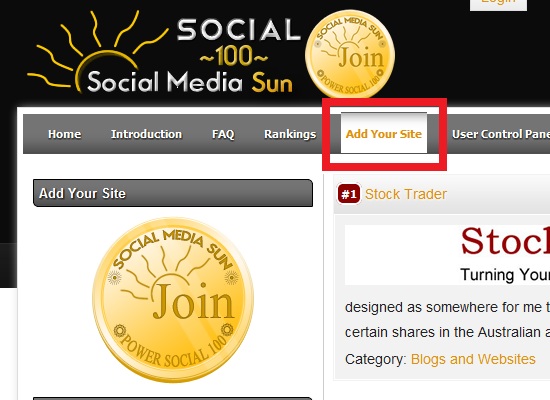
Join the Power Social 100 by selecting "Add Your Site" on the main page, or the large "join" icon in the sidebar.
- Sign Up for a Webmaster Account by Selecting Add Your Site
- Add your Site to the List
- Update your site’s information including a description, URL, Name, and Image.
- Place the Link Code and Badge on your website. It works best if you place it in your widgetized areas – either in the sidebar or in the footer. The badge will update according to your rank and the hyperlink lets your visitors know that clicking registers a vote for your site.
- Copy and Paste the Social Link Code into your status updates on Facebook and Twitter. Let your friends vote daily so you can move up the rankings and reap the most benefits.
Complete your Profile
When adding your blog or website, be sure to complete all of the fields. The URL, Title, Description, and Category should all be filled in. You also need to upload a banner that will be displayed once your website reaches the top 3, and update your screenshot. These visual elements help your listing stand out, and often draw users into checking out your website if the design is high quality. The screenshot appears in the listing for the top 3 and Premium Members, but will also appear under the “Newest Members” column in the sidebar, so be sure to update your screenshot immediately after setting up your link codes.
Be sure to Add your Badge and Link Code
Besides listing your website, being part of the SMS Social 100 gives members a level of social proof. Unlike Twitter followers or Facebook likes, our votes cannot be bought and each person can only vote for each site once per day. Since the majority of votes come from social channels, a high ranking on the SMS Social 100 shows users that your network is active, and you are capable of enticing your followers. Having 50,000 bots following you on Twitter doesn’t help here; getting votes means that when you share, people listen, and they take action.
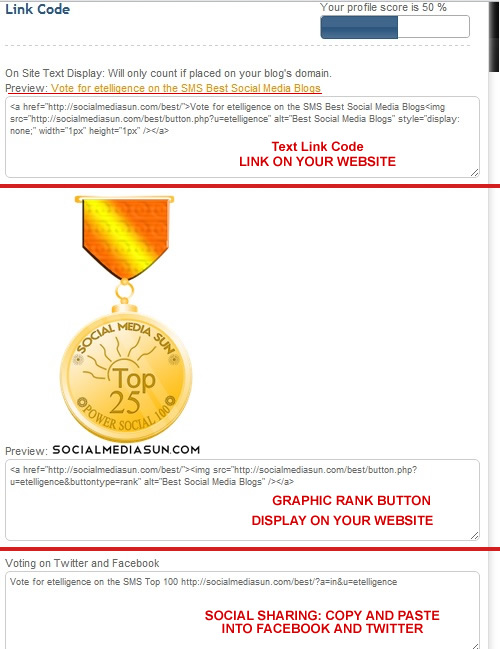
The "Link Code" page is where you get your badge and links to solicit votes. The more votes you get, the higher you will display on the list.
The dynamic badge image is the second link code on the list, and will display your rank after you cross a certain threshold on the list. You really feel accomplished when you move up into the top 50, then the top 25, then the top 10, and finally inch closer the coveted #1 Social Site. Users don’t have to come visit the list to know you’re the best, your high quality Gold Badge displays your rank prominently on your own website. The badge is also a link back to vote for your website on the list, so it’s a good idea to add the textual link code directly below the badge so your visitors know to vote. The text link code is the first of the three on the link code list, and the anchor text can be edited to your liking. Remember that everyone can vote daily, so you might consider adding a small directive text box letting your visitors know that.
Success Tip!
Add a text link code directly below your ranking badge on your website so your visitors will know for sure that they both link back to the list, and that clicking them is showing support for you! Always use the codes provided on the “Link Code” page or your badge will not display correctly, and your votes may not count.
Give Everyone a Chance to Vote
The leaders on the SMS Social 100 don’t just count on their visitors to click the links, they go out and ask for votes on their social networks daily. The third link code, and possibly the most important, is a code that is meant to be copied and pasted directly into Facebook, Twitter, and any other website that is off of your domain. If you automate your sharing, add the link code to your program or Buffer App to make sharing routine. If you prefer manual tweeting, keep the link code handy in a txt file or note so you can share with your networks when there is little else to share.
The whole model is cyclical. When users vote for you, you send traffic to the list that will often take the opportunity to sign up their own site or visit other sites they weren’t aware of. Meanwhile other members are sending traffic to the list that will in turn visit your website. The member who sends the most votes is displayed first, so they will reap the most benefit. The more active you are, the more the list grows and the higher you are displayed on the list. The more the list grows, the more traffic you’ll get back to your website or blog. Since all of the members are highly active in social media, visitors know that every member is a networker that they can get to know through social networks to increase their own influence.
Premium Memberships
After you have put some time and effort into improving your position on the list you’ll move to the front page. It’s good for everyone when other members are active, so don’t sweat it if you’re having trouble breaking the top 3. As long as you’re active yourself, everything that happens is good for you. Sometimes the substantial reach of the leaders just will not let you make it to the top of the list where your banner will be displayed and more traffic starts to roll in. For sites ranking 4-1000, you can buy premium membership so your banner displays no matter what position you’re in. For 5$ per week your listing will become dramatically more visible and you’ll be added to the Premium Members list on the sidebar, which is above the fold. Discounts are applied to purchases spanning multiple weeks.
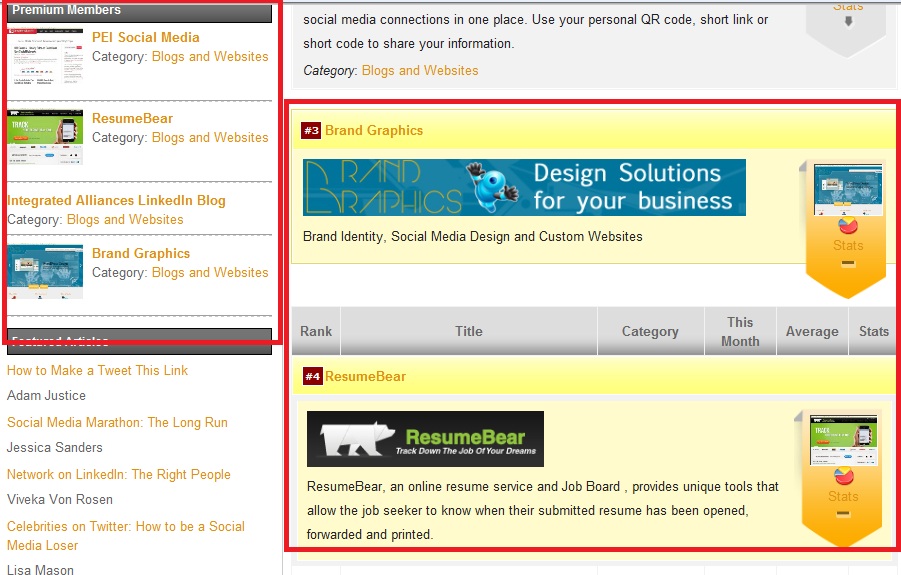
Premium members are displayed in the sidebar and are highlighted in gold on the list. The top 3 blogs show images and a description always, but websites ranking 4 and under can display their banner and description by becoming premium. Premium site's can use slightly larger banners than the top 3.
Is it worth it? The short answer is yes, definitely. To give you some perspective, the traffic visiting our list is targeted to people searching for other social networkers that run websites. With a pay-per-click advertisement, you would probably pay between 1$ and 2$ per click through. If the added visibility gets you 3 clicks, the premium membership is already ahead of Ad Sense or Facebook. Since you’re buying time, there is no limit on how many clicks or impressions you’ll get. Some new users have gotten several hundred outgoing clicks after becoming a premium member, and our list is still young! Being listed, and especially being listed as premium is only going to increase in value as the list grows. The last new member, Resume Bear got more than 250 clicks in their first week as a premium user. That’s 8,333% better than comparable CPC advertising.
We will Help You!
Some users have faced problems with everything from the captcha during signup to placing the badge on their website. We want you to be able to easily add your website to the list and proudly display your badge, so we’ve taken every conceivable measure to make everything as easy and accessible as possible. If there is something holding you up, anything, all you have to do is let us know and we’ll take care of it. I’ve done everything from setting up accounts remotely for a color blind blogger that couldn’t distinguish the captcha to adding the link code and badge to a blogger’s website who didn’t have the tech skills to do it himself. We are more than happy to help you join our network, and we’ll even take care of any lingering problems with your website while we’re installing your badge if you’d like. If you’re having trouble with anything on the SMS 100, use our contact form and let us know your problem.
Now that you know the benefits, you know how to excel with the application, and you know that our support staff will take care of any problems or roadblocks you encounter, you have no reason not to join the Social 100 if you have a website and maintain a social media presence. It’s free advertising for you, and the only thing required on your end is to add a badge that will show how awesome you are. Unlike Hubspot or AdAge, your success on the SMS Social 100 is entirely up to you. Share your social link code everyday on Facebook and Twitter, make sure your badge and textual link code are on your website and I guarantee you’ll move closer to the top of the rankings. Since our stats are currently counted from the day you sign up, the sooner you start with the Social 100, the better. You automatically get a backlink and exposure on the front page in the Newest Members list, so you’ll instantly get some benefit.
- The Evolution of Marketing: From Catalogs to Cat Blogs - November 8, 2022
- How to Make a Tweet This Link - February 5, 2022
- Dramatically Improve Marketing Results with Advanced Analytics - September 20, 2021
- The Next Chapter for Social Media Sun - June 4, 2013
- Optimizing Your FAQ to Maximize ROI - December 5, 2012
- Blogging Isn’t a Rocket, It’s More Like a Roller Coaster - November 19, 2012
- Weapons of Influence and Klout’s Role in Marketing - November 17, 2012
- The Biggest Problem With Inbound Marketing Blogs Today - November 16, 2012

Hey Adam,
This is cool badge. I will try this and add this badge soon on my blog. But please tell me that can I add this badge on my other blogs?
Thank you.
Hello Kashyap. You must add your blogs independently, but you can add it to as many of your blogs as you’d like (They will each get their own listing as well). You only need 1 user account to add all of your pages, the list will generate a unique ID for each page.
DON’T ADD THE BADGE CODE FOR ONE BLOG TO THE PAGE OF ANOTHER, you will not get hits if the visits do not originate from the correct Domain. If you post on another site for users to vote for you, use the Social Sharing Link Code.
Thanks for stopping by, I look forward to seeing you on the list!
Thanks Adam.
I will add all of my blog soon.