 I bet that a lot of people are answering “yes” to this question. I also bet that a lot of people are incorrectly answering “yes” to this question.
I bet that a lot of people are answering “yes” to this question. I also bet that a lot of people are incorrectly answering “yes” to this question.
There are numerous articles out there about writing emails. There are articles on writing professional emails, what not to write in emails, tips for well-written emails, and the list goes on.
The problem I continue to see is that either
- no one reads these articles or
- no one pays attention to the content of these articles.
I believe one of the two must be true because I continue to see numerous mistakes in emails from business professionals.
This does not include marketing emails, promotional emails, or email blasts sent to the masses. This article is meant for emails written by individuals who either have their own business or work for one who are communicating with clients and customers personally by writing emails.
It does not take a professional writer to write an email. But, any business communication should be well-thought, geared towards its recipient, reviewed, clear and concise, signed properly, and respectful.
How sure are you that your business emails are written with all of the above in mind? Read on and then let us know in the comments.
Subject
Please use a subject line and make it pertain to the email contents. The only thing worse than an email without a subject line, is a subject line that has nothing to do with the email. The purpose is to let the recipient know what the communication is about. It is also a good idea to watch your tone in your subject line so it makes sense without being rude. Keep subject lines short and to the point.
Below are examples of good and bad subject lines for business emails.
Bad: “The other day”
Good: “2/15 meeting follow-up”
Bad: “Where are you on this?”
Good: “Requesting an update”
Bad: “Training materials from XYZ Company that include forms to fill out and contact information”
Good: “XYZ Co. contact, training materials, forms”
Salutation
The salutation in an email is like that of a written letter – you are addressing the communication to another person. Maybe your email is addressed to one person or maybe a few; either way, having a salutation is important. Here is what your recipient(s) may think if you do not include one:
- You do not remember my name. Even if it may be in the email address or assumed in the reply, include one anyway.
- You are too lazy to type my name. You do not want any business contact thinking this.
- You do not care enough to type my name. Again, you do not want any business contact thinking this.
- You are too busy to take the time to type my name. For the third time, you do not want any business contact thinking this.
All of this boils down to one thing – respect. A salutation is respectful. No matter who this contact is, be respectful in your business and job by including a salutation in your email. It does not have to sound formal like “Dear Mr. Wilson” if you do not feel comfortable with that. Most times a “Hi Bill” or simply writing their name followed by a comma will suffice.
Body
The body of your email is the crux of why you are communicating to begin with, but I have personally seen so many things go wrong in this section.
- Spelling and grammar check – please. I am actually surprised at how many times I see spelling and grammar mistakes in business emails. If you are simply not good enough with spelling and grammar to review your own email, you do have other options. Most email clients and applications offer both automatic and manual spelling and grammar checks before an email is sent. Understandably, it takes more time for the email to send as the application continues to catch words not found in its dictionary. However, it is advantageous to use this and add your own words to its dictionary for a few reasons. If you choose not to then here is what your recipient might think:
- You are not intelligent enough to spell or use correct grammar – or even review your email. This could actually result in a loss of confidence in you or your company.
- You are too busy to check for spelling or grammar mistakes and thus too busy for me.
- You do not care enough to pay attention to detail.
One final note on this: for goodness sake, please double-check your autocorrect if emailing from your smartphone. I almost called my boss a “luck d**k” instead of a “lucky duck”. True story.
- Do your paragraphs make sense? Are you running everything you want to say into one gigantic paragraph? Are you separating every single sentence into its own paragraph? Paragraphs contain single thoughts. New paragraphs begin when you have a separate thought or when the topic has changed from the one before it. Try to keep your ideas grouped together into paragraphs and use lists when you have more than one or two related items to make it easier to read. Separating every sentence into its own paragraph makes the email look like the thoughts are scattered while using one enormous paragraph can be hard to read.
 Be careful not to overemphasize fonts. Use bold, italics, underlining, and all caps sparingly. If you emphasize every third word, that emphasis loses its pizazz. You can still get your point across with how you write. Emphasizing one word or maybe two lets the recipient know that those words or phrases are particularly important. Unfortunately, doing this to many words can lead to the recipient ignoring the emphasis since everything seems IMPORTANT.
Be careful not to overemphasize fonts. Use bold, italics, underlining, and all caps sparingly. If you emphasize every third word, that emphasis loses its pizazz. You can still get your point across with how you write. Emphasizing one word or maybe two lets the recipient know that those words or phrases are particularly important. Unfortunately, doing this to many words can lead to the recipient ignoring the emphasis since everything seems IMPORTANT.- Check your language. Try not to use profanity, slang, or short text in business emails. Your communication may be a casual one, but you can accomplish that with the tone. Stay away from making emails sounds like they are being sent to your buddy about last night’s date. Also keep in mind that your recipient may not understand slang or short text. Stick to words everyone knows to keep your communication clear.
- Watch your tone. Many misunderstandings can come from the tone of an email and you do not want to come across as abrasive or even inappropriate. At the same time, casual communications for business do not have to sound stuffy or too proper. The important thing to remember is to know your audience. For example, be careful not to overdo your humor if this is your first email to a potential client.
- Use correct punctuation. Exclamation points can show your recipient many things depending on your tone: excitement, anger, panic, fear, extreme friendliness, etc. Use these sparingly and only when necessary. Do not forget commas especially when separating multiple items in a sentence. Finally, remember your questions marks when asking something from the recipient. Without them it makes the recipient feel like it is a rhetorical question.
Here is example of an exclamation point sounding like scolding.
“We have not spoken in a while, so I thought I would send a quick email!”
If I received an email with this statement, my thought would be “stop yelling at me!” and that the sender was annoyed with me because we have not spoken recently. However, if a period were used instead, it would simply imply that the sender wanted to touch base.
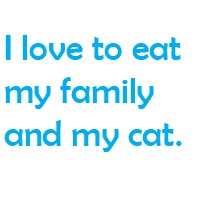 Look at these two statements. One uses no commas while the other one does. Do you see the difference in meaning?
Look at these two statements. One uses no commas while the other one does. Do you see the difference in meaning?
“I love to eat my family and my cat.”
“I love to eat, my family, and my cat.”
Now it is doubtful these statements would go into a business-related email; however, this demonstrates the difference in meaning with and without commas.
Closing
Try to add a pleasant closing before your signature. “Thank you”, “Have a great weekend”, “We appreciate your business”, or “Thank you for your time” are appropriate and add a nice touch to the end of the communication. You do not have to be overly formal, but do not want to be too casual either. Closing with “With my most sincere regards” may be a little too formal for your business while “Later gator” is a little too casual.
Signature
As with the salutation, including a signature is respectful to the recipient. Depending on your business, job, or company this can include a variety of items aside from your name – which should be both your first and last name. You might also include your title, company, phone numbers, website, or even social media links. Try different combinations of items in your signature most appropriate for you and your business. Most email clients and applications allow for a signature to be created and automatically added to the end of every email. This saves time and keeps the signature consistent. Signatures also allow the recipient to get in touch with you in other ways, view your website, or connect with you on social media networks.
Email communications have become a norm in the business world which is possibly why these items have become so lax. But, one thing remains which is conducting yourself as a business professional when communicating with clients, employers, customers, co-workers, potential clients and employers, and so on. I hope that the next time you sit down to write a business-related email you will consider these items, think about your recipient, and remember that you are representing your reputation.
- 6 Great Image Tools to Spruce Up Your Website - October 5, 2024
- You Blogged Down a Hill You Can’t Write Back Up - March 20, 2022
- 3 C’s of Content Creation - June 27, 2018
- 3 Easy Ways to Pay Attention to Your Connections - April 28, 2018
- Guidelines for Your Writers and Bloggers Please - December 20, 2017
- 5 Tips to Handle Internet Writing Like a Professional - November 16, 2017
- Great Social Media, Marketing, or Blog Planning Apps - October 2, 2017
- Spring Forward With a Renewed Look for Your Brand - March 9, 2015

“We have not spoken in a while, so I thought I would send a quick email!”
Wow, I see absolutely no difference between using a comma or a period. Do you care to elaborate?
Well-written Sandy, I found this post useful when considering adding “Have a great weekend” to the end of a business email.