If you have a blog you might be facing a bit of a conundrum: how do you engage with people more directly? Social media is well and good, but it isn’t bringing the returns you had hoped. Besides, it is aimed more at marketing style communication, and that isn’t quite what you are looking for.
The problem is that you are asking the wrong question. It shouldn’t be about engagement on any level. It should be about building a community, and so allowing people to regularly interact with yourself and others through your blog. Fostering a sense of community is the best thing you can do for your website, no matter how you choose to do it.
WordPress makes this pretty easy. There are free WordPress plugins that have been designed for just that purpose, offering you multiple ways to go about doing it. These five are must-haves.
1. MyBlogU WordPress Plugin
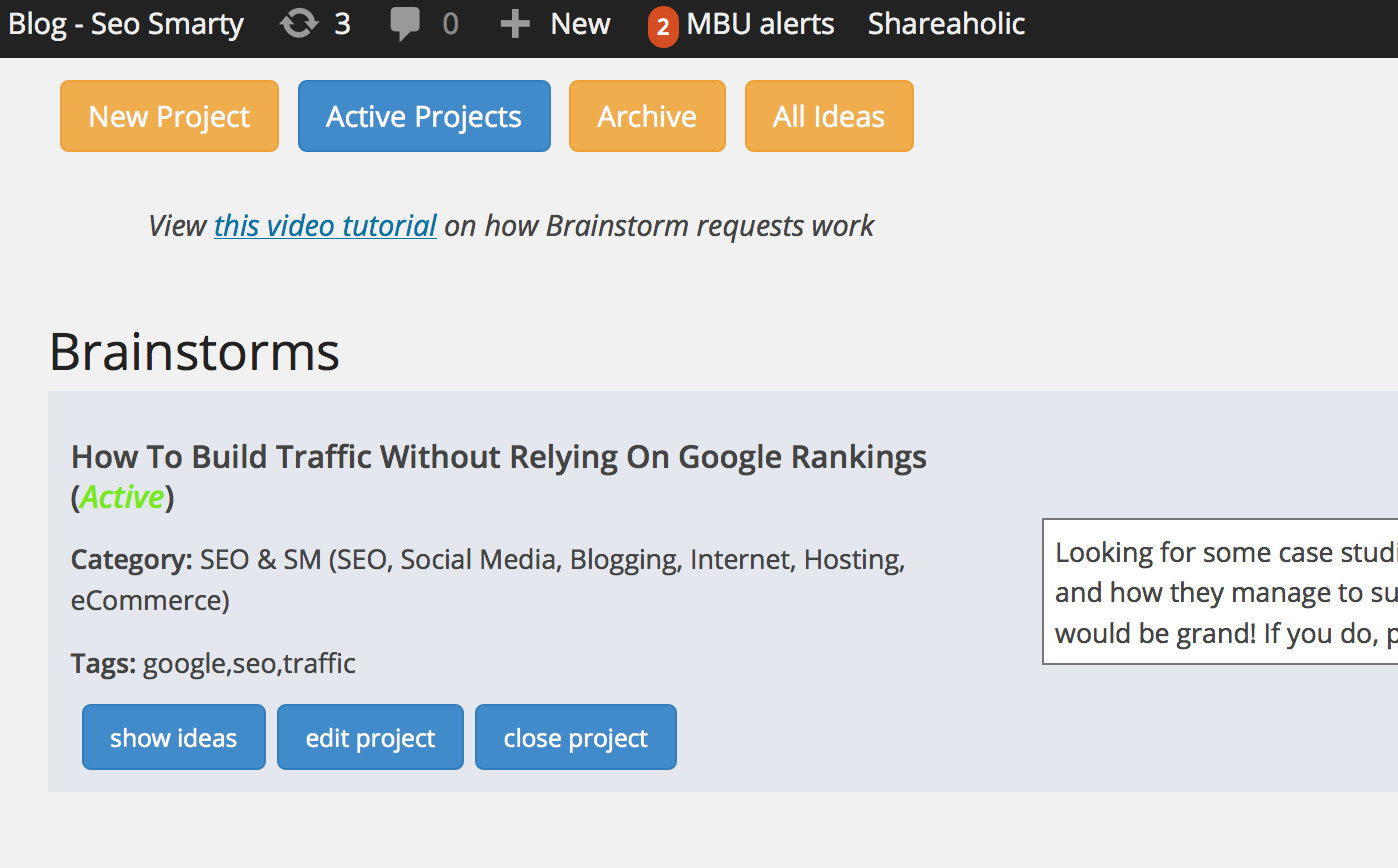
MyBlogU provides you with the chance to get content help for free by crowdsourcing your brainstorming and research. It’s a great writing productivity tool! They have started to offer a WordPress plugin that lets you handle all features, such as publishing content and communicating with subject matter experts, directly from your dashboard. It is more convenient, and very helpful.
2. IntenseDebate Comments
Nothing will bring people back again and again like a good debate. Of course, you don’t want to let all out fights break out in your comments, so you should encourage civil and well spoken disagreements with this app.
One interesting feature is that it allows users to have profiles. It gives a few details of the commenter, synching with social media accounts. Which means they will think more about what they say and how they say it. They are, after all, speaking on their own behalf and not shrouded in anonymity.
3. Peter’s Post Notes
This simple post it plugin for WordPress is a life saver. It creates a little, editable note that shows up on the edit post and edit page sidebar. You can leave tidbits, reminders, notes, warnings or anything else you want there. I have it for several blogs, some of which are used just by me, and others that have a full staff.
On both types it has proven useful. For new writers, I create post its that remind them of formatting and editing procedures. On those with experienced staff, it is good for quickie reminders of maintenance schedules or pending tasks. On those that are just me, I regular leave notes about things I have to do next time I sign on. There is a summary of most recent notes on the dashboard automatically updates with each note save.
4. WP-Touch
Every site has to have proper mobile integration these days. But creating an intuitive design can be tricky, not to mention time consuming or expensive. For many users it would be easier to use this plugin that creates a mobile version of your site for different devices without having to recreate your theme to retract to mobile dimensions, or make a whole other site.
There is no free version of this, sadly. But it is definitely worth paying for, and they have three different options to fit your budget. Plus, you are just paying a one time fee for the license.
5. Social Stickers
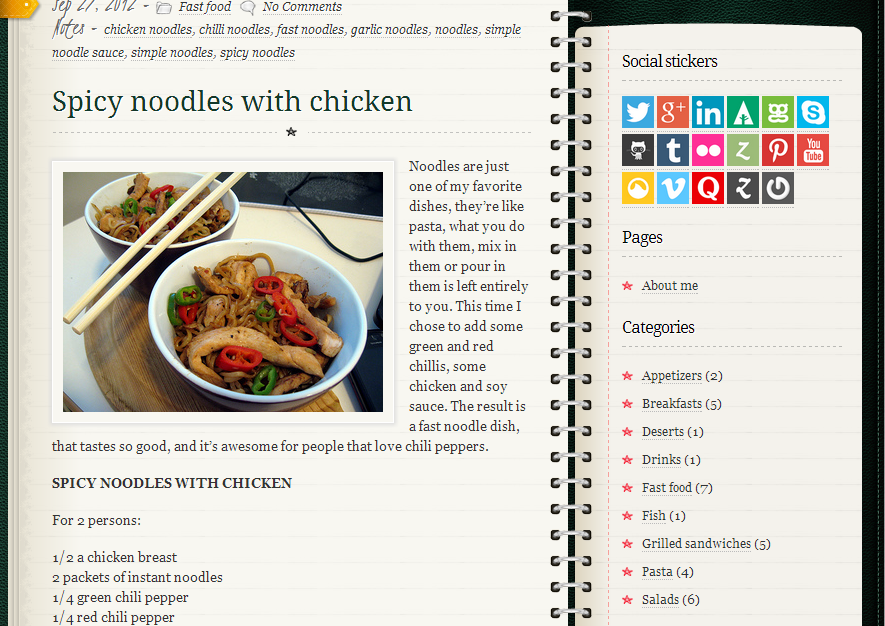
Social media isn’t the be all and end all of online interaction. But it is still something you should be using, so having easy access for all visitors is crucial. This is a super simple plugin that displays social stickers for the sites you allow immediate sharing. They aren’t obtrusive, but are still more obvious than the usual buttons. Which means people are going to be more likely to click them.
A quick note about plugins: Never overdo. Plugins make your site slower (that’s why this list has only 5!)
Have a plugin for community building? Let us know in the comments.
- How To Build Traffic Without Relying On Google Rankings - July 4, 2025
- Why I Blog, and Why You (and Your Business) Should Too - September 27, 2024
- How To Promote Your Ebook On Twitter - May 30, 2024
- How to Print Your Social Media Memories - March 7, 2024
- How to Boost Sales with Social Media - August 1, 2023
- 5 Community Building WordPress Plugins - May 16, 2022
- 5 SEO Tips For Blogging And Content Creation - February 21, 2022
- Facebook Video Ads and Your Small Business: 6 Tips to Help You Win New Audiences - November 1, 2021
