In the days of Myspace, it would have been inconceivable that a social media profile could be turned into a physical keepsake. But things have changed, and thanks to different programs like Twitter and Facebook, you can make a decent memory book that can be printed out.
Why would you want to do this? Well, we share an awful lot of our lives on social media these days. Think about it: travel photos, birth announcements, conversations with friends around the world, images of important events…those are only some of the updates that find their way onto these sites. It isn’t hard to see how that can be converted into a decent album.
But how do you go about making one for yourself? You can do it manually through print services and some scrapbooking skills. But there are tools out there that are much more simple than that. These are four different websites that will help you craft and publish a memory book using your social media content.
1. Instagram: Postsnap

Contact sheets, blown up posters, photo books and magnets are all available through Postsnap. You select the content that you want to use manually, and it creates the desired product that you choose. You can then download it, email it, share it on Facebook or publish it in a physical item. But it is only compatible at the moment with Facebook.
2. Facebook: Vistaprint
Vistaprint helps you turn your Facebook memories into photo books. You sign in to select the items you want, customize it to your specifications, and download the book backup for nothing more than a ‘like’ on their Facebook page. Then you select what package you want for publication.
Grab this Vistaprint coupon code to save on your photo book!
3. Facebook: My Social Book
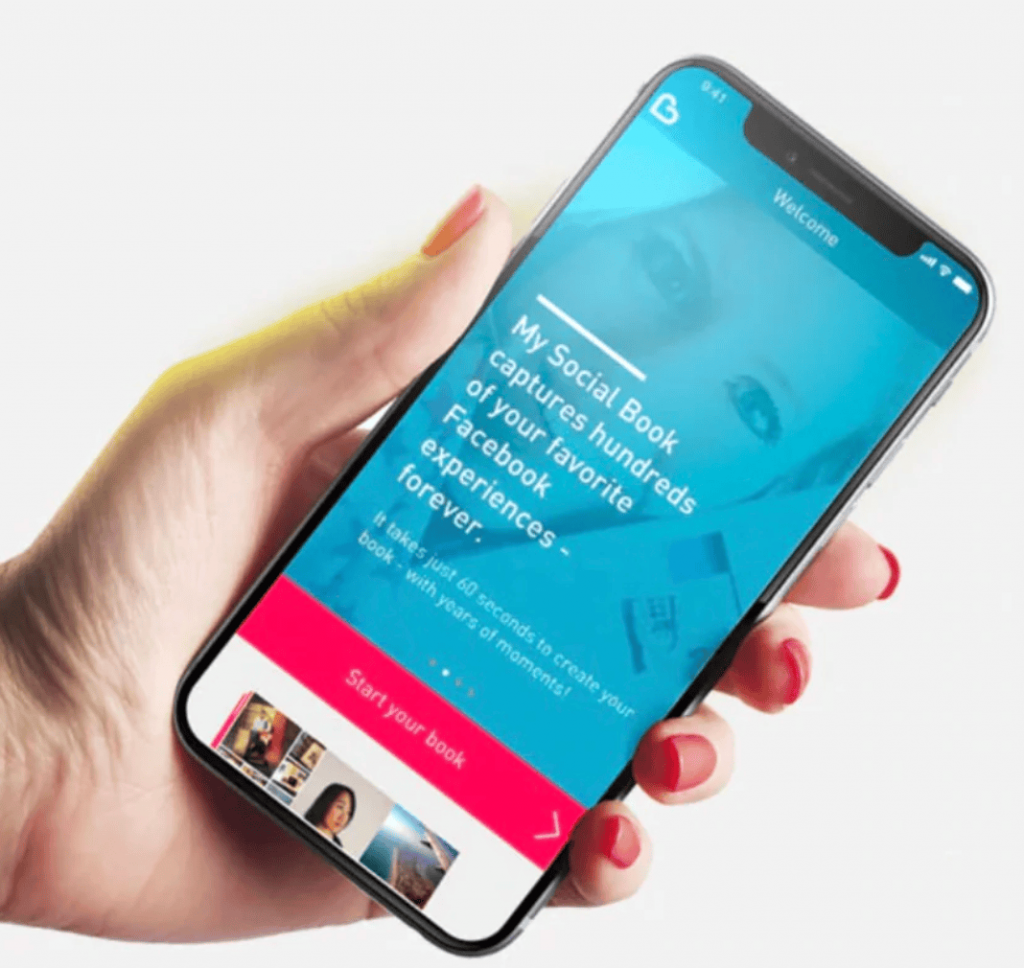
Create an actual yearbook version of your Facebook account. Unlike others that offer free digital versions, this one is very high quality, and they have two different versions of physical copies that are pretty cheap. It also allows more in depth customization, so it will look exactly how you want it every time.
4. Twitter and Instagram: hashPrinter

Want a book of your Twitter posts instead? hashPrinter is the Twitter equivalent. Also offering a free ebook, they have more selections for their services thanks to it being an older program.
You can print hashtagged branded photos from Instagram and Twitter. You can choose to use a pre-made/default design or create another of your liking. Add your own branding, images, icons, and logos.
Dynamically add fields such as date, caption, username, and profile photo in your template and HashPrinter will replace them with info from guests’s posts.
5. Twitter: PDF Printers
There are a few neat sites that let you turn tweets into PDF. Tweetbook.in and twDocs are two examples. Creating a pdf means yu can then publish it.
Do you know of a service that makes these memory books for social media profiles? Have you ever used one yourself? Tell us about it in the comments below, we would love to hear from you.
- How To Build Traffic Without Relying On Google Rankings - July 4, 2025
- Why I Blog, and Why You (and Your Business) Should Too - September 27, 2024
- How To Promote Your Ebook On Twitter - May 30, 2024
- How to Print Your Social Media Memories - March 7, 2024
- How to Boost Sales with Social Media - August 1, 2023
- 5 Community Building WordPress Plugins - May 16, 2022
- 5 SEO Tips For Blogging And Content Creation - February 21, 2022
- Facebook Video Ads and Your Small Business: 6 Tips to Help You Win New Audiences - November 1, 2021

I would LOVe to be able to print selected Facebook posts with photos, comments, etc. or in yearbook format. Unfortunately I cannot get the products/services you are suggesting to work. Every time I try to use Fonicle (on Chrome, Firefox or Safari) it responds with an avalanche of “There was an error, please refresh to try again.” comments. When I go to use Yearbound, it is only in Japanese, and Google translate presents content that in no way helps. Have you actually used these services? Has anyone?