Twitter seems to be one of those tools that most people don’t fully utilize. For a long time it was seen as nothing more than an interesting social network, a way to quickly convey a thought. But somewhere along the way people began to realize how important a resource it was for marketing, promotion and customer engagement. The implications for the business world became clear, and it has adapted a great deal to reflect this change in view.
It isn’t just a valuable platform for businesses. It is also perfect for individuals to have something to promote. Authors are a great example, as so many people begin to self-publish. Even blogs are now offering ebooks of their content, providing a convenient way to give our information in a portable format.
In this article:
- Create a book hashtag (and use Twchat for better organized Twitter parties around your hashtag)
- Utilize existing ebook marketing hashtags (and use ViralContentBuzz to get more people share your eBook page together with important hashtags)
- Get more bloggers involved (via direct outreach)
You can use Twitter to push ebook downloads, whether it is free or for sale. You just need to know what tips to use to do it.
Give it a hashtag
 The first thing you need to push anything on Twitter is a dedicated hashtag. This is the keyword you will use any time you post about the ebook, and hopefully others will use as well. Come up with one that isn’t use for anything else, and let it help you build the hype and engage.
The first thing you need to push anything on Twitter is a dedicated hashtag. This is the keyword you will use any time you post about the ebook, and hopefully others will use as well. Come up with one that isn’t use for anything else, and let it help you build the hype and engage.
Tips:
- Put the hashtag in the book: You have probably already written your ebook and it is ready to go out. But it might be worth going back and editing in the hashtag onto the publishing details section at the front of the book. Just so you can encourage conversation, which will then help promote the book further.
- Hold a launch party on Twitter. Twitter has become famous for its tweetchats, which more people are holding every day. You can hold your own and have it as a launch party for your book. Just use the dedicated hashtag you decided on before, set the time and date, get some moderators and decide what kind of an event it will be. Many authors will do an interview and field a Q&A or else answer pre-submitted question. But I think a more interesting route is to post small snippets of the book, then ask people to comment on what it means to them, or their own opinion.
Example / case study: Lord Sugar racks up 350,000 tweets in 24 hours for his Twitter book launch
Tip: By using TwChat, you can feature weekly readers of your book as “mentors”. Twchat shows mentors in the separate column that gives it additional exposure to the mentor and thus
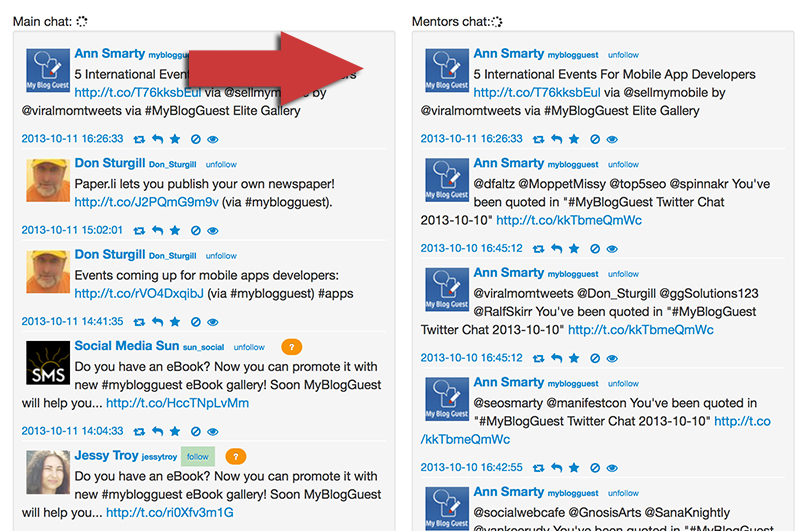
Want to help build interest in your book? Give some of it away in the weeks leading up to the release for free. Post a chapter, or just a few paragraphs, on your blog or site. Then link to it on Twitter so people can read or retweet it. Do this a few times a week until it is launched to get consistent benefits and excite your readers.
Tip: Free chapters can be very effectively re-packaged into content for your blog. Just make sure you are using your book official hashtag right within your article title (to spread the word!)
You can also upload your ebook to these digital product selling platforms to get more exposure!
Some of the hashtags are guaranteed to give you increased exposure, retweets and interaction. Some of the best one for eBook marketing include:
- #MustRead
- #BookGiveaway
- #GoodRead
- #FridayReads
- #kindledeals
- #indiechat
Just play around with these hashtags whenever you share your book or free chapters.
Tip: Using @ViralContentBuz, you can easily get your URL into any hashtag context by including that hashtag right into the title project
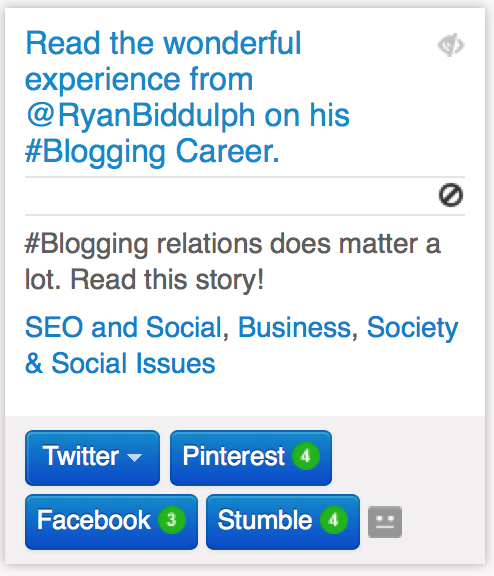
Get more bloggers involved
The more people get involved into sharing and (hashtag-)marketing your (e)Book, the more efficient your eBook marketing gets. There are two most official ways to do that on Twitter:
Take the subject of your book or any related subject, do a search and find people who are interested in that subject. Then post a (relevant!) comment on their tweet with a link to the book. It might seem like a silly approach, but it actually works. Especially if you sent a few replies and then post it in the thread of tweets. Just make sure never to post the link with an unhelpful for blank tweet. It comes off as spam.
Now get ready to share every original review of your eBook on Twitter for more exposure!
Post a link to the book in your Twitter bio
People should be able to always see that you wrote an ebook. So put it in your bio with a link to the download page. It is the easiest way to some readers. You can use a link in bio platform to create beautiful pages showcasing your book and other assets.
Do you have any ideas for promoting an ebook on Twitter? Let us know in the comments.
Image Credits: giveaway.
- How To Build Traffic Without Relying On Google Rankings - July 4, 2025
- Why I Blog, and Why You (and Your Business) Should Too - September 27, 2024
- How To Promote Your Ebook On Twitter - May 30, 2024
- How to Print Your Social Media Memories - March 7, 2024
- How to Boost Sales with Social Media - August 1, 2023
- 5 Community Building WordPress Plugins - May 16, 2022
- 5 SEO Tips For Blogging And Content Creation - February 21, 2022
- Facebook Video Ads and Your Small Business: 6 Tips to Help You Win New Audiences - November 1, 2021

Hi Anna, nice article.
Promoting your book on the Twitter is one way of promoting your eBook but you can also Promote Your eBook for FREE on That’s My eBook – https://www.thatsmyebook.com/
I believe, one of the best ways you can get your book to number one on Amazon by is to make use of these free eBook promoting websites and increasing it’s popularity. If you do it all at once, it seems to turn viral and in no time, Amazon will see your book increasing in popularity and will display it on their main page.
You can also try getting users to place reviews on your Amazon listing. A few reviews with 4+ stars will get your book noticed.
Cheers
Nick
Thanks Anna for sharing those wonderful tips. I’m almost done in my first fiction and about to go through the editing process. I will take those hints into consideration for sure.
Cheers!
Hi, Anna. Thanks so very much for this article! I’m a hopeless Twitter dweeb, and this is really very helpful for someone like me. There’s a lot of great information here, and I’ve bookmarked the page. Thanks again!
Hi Anna,
Thank you for this very helpful article. I appreciate it very much. I’m getting ready to do a free kindle download of my ebook for 24 hours and promote it on twitter and fb and your tips are definitely going to help me a lot, much gratitude. 🙂
Thanks for the idea on hash tags, that hadn’t occurred to me before.
I push my one ebook, a travel guide, on Twitter – but I think t works because I had a following before hand. I will now try this and see if it helps.
Hi Anna,
This is very helpful. I just published my first book and looking for ways to promote it on twitter.
I will appreciate if you can suggest some bloggers and influencers who can help promote book at a commission on twitter.
My book is about love and how to enjoy relationship.
lifeinsight@yahoo.com
Thank you