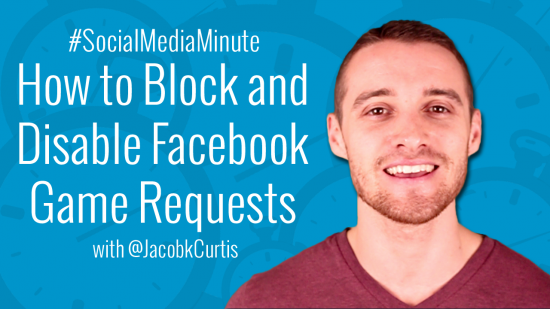 So you’ve been invited (again) to play Candy Crush Saga! Great…another Facebook notification you care nothing about. Now, I know I’m not the only one that has friends who play Facebook games, and I have no problem with those who do. What I do have a problem with, is the constant notifications asking to help them “level up” or send them “gooey gumdrops for their candy castle.”
So you’ve been invited (again) to play Candy Crush Saga! Great…another Facebook notification you care nothing about. Now, I know I’m not the only one that has friends who play Facebook games, and I have no problem with those who do. What I do have a problem with, is the constant notifications asking to help them “level up” or send them “gooey gumdrops for their candy castle.”
And if you’re reading this, I know you do too.
By the way, if you do play Facebook games, consider creating a Facebook List of all the friends you play with. That way, when sending out game notifications to help you progress, you’ll only send it to the people who want to see it.
Blocking a Facebook game request will also prevent you from seeing the games updates in your newsfeed if your friends have it installed and share game updates publicly, which is great for removing newsfeed clutter.
I hate Facebook game invites, but I love keeping friends. While most Facebook users will just put up and ignore these game requests each time they come through, know that there are options to block and disable Facebook game invites.
What are your feelings on Facebook game invites? Do they annoy you? Or do you appreciate being introduced to new games? Let me know in the comments below and see ya next week for another social media tutorial.
About the video author: Jacob Curtis is a Digital Marketing Strategist at Bonfire Marketing. An early adopter of digital media, Jacob has observed the evolution and adoption of social media in connecting people online. Working at Bonfire Marketing he continues to hone his craft and creates social media tutorials in his free time.
- How To Build Traffic Without Relying On Google Rankings - July 4, 2025
- Why I Blog, and Why You (and Your Business) Should Too - September 27, 2024
- How To Promote Your Ebook On Twitter - May 30, 2024
- How to Print Your Social Media Memories - March 7, 2024
- How to Boost Sales with Social Media - August 1, 2023
- 5 Community Building WordPress Plugins - May 16, 2022
- 5 SEO Tips For Blogging And Content Creation - February 21, 2022
- Facebook Video Ads and Your Small Business: 6 Tips to Help You Win New Audiences - November 1, 2021
