Twitter is a popular social networking site for many reasons: The open format of its posts and accounts (with the ability to make it private), the instant nature of information exchange, the way it utilizes hashtags to organize tweets, and the new trend of organizing Twitter chats for large scale communication. All of these have launched it into infamy for both professional and personal users alike (See: Best social media Twitter chat).
But what if you want to create your own twitter chat to unite your brand followers and niche influencers and turn them into the community?
That isn’t that difficult. You just have to know the steps to setting one up and getting others involved. Here are some tips to getting your chat going.
Find a good time for your users

Map My Followers tool
Knowing the demographic of your followers is a big step in organizing a successful chat; especially based on location, thanks to the difference in time zones. You won’t be able to satisfy everyone’s schedule, but you can find a good medium. Tools like Map My Followers and Tweepsmap will do this. Different metric and analytic programs can also show you what days your followers are most likely on. With this information you can find the perfect day and time where you are most likely to get the largest participation.
Another wise thing to do is to see if there’s another Twitter chat in your niche going on at the same time / day: You don’t want to compete with the existing tradition.
Announce the chat early

You want to give plenty of notice, by at least a week, for your users to participate. Having a set time and day you hold chats is your best bet, as they can plan it into their schedule. Some will do a chat once a week, or even more than once. But most hold their chats biweekly, or once a month on a specific day. This announcement should be kept at all times in your About information, and on your main site. Occasionally remind users that it is coming, so they will remember to attend.
Have an easy hashtag to use
I have seen some really random hashtags that are not at all easy to remember, and this can be a problem. People are more likely to accidentally type in the wrong one, making it impossible to follow along or be part of the conversation. Try to keep your hashtag clear and simple, and directly related to your site, profile or the topic of conversation.
Make sure your hashtag is:
- Short (The longer it is, the less your chat participants are able to say in a tweet)
- Relevant (It should create the association to what it is about)
- Vacant / original (You want everyone to know it’s yours)
Set up rules
You should have a post somewhere discussing the rules of Twitter chats before the chat itself starts. This should include what is and isn’t allowed, keeping on the topic of the chat, what offenses can lead to a warning or ban, and how to report someone who is not following by these rules. Make sure they are very clear, with no ambiguity that can be argued if the user is confronted.
Have mods selected for the chat
Depending on the size of the chat, you will need at least a couple of moderators to watch over everything on the day. These should be people you trust who are completely sure they will have time on the day of the chat to help out. I usually suggest between two and four mods, each with their own duty decided beforehand. Some should be on the lookout for rule breakers, some should be keeping the conversation on topic and others should deal with spam and technical difficulties.
Have a platform at the ready to suggest
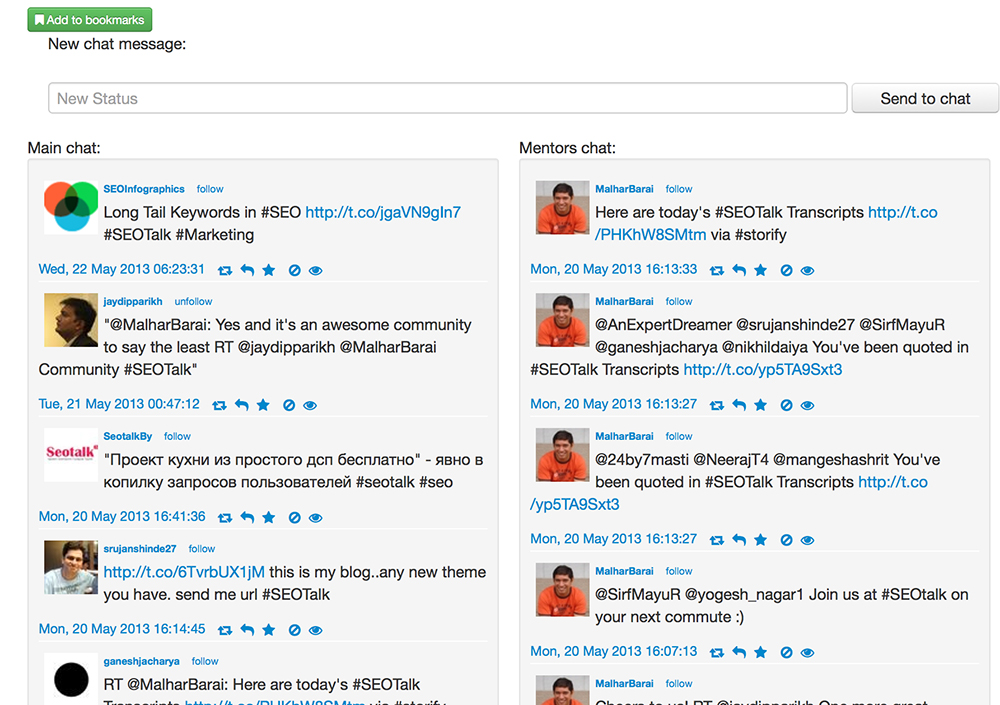
TwChat screenshot
One thing that I have had trouble understanding: Not everyone actually knows what a hashtag is or how it works. Don’t expect everyone to easily understand how to jump in the Twitter chat. It’s always better to have one “URL” to give everyone where your chat “lives” than to try to explain to them how it works.
Any platform that monitors hashtags will work, but you should provide a couple of options for users who might not be familiar with social media dashboards. TwChat is one of the best options as it’s very minimal and easy (and allows to monitor the main stream of the chat easily too!). It puts all posts with the chat’s hashtag in one place with live updates, and allows the user to post within that hashtag along with the conversation.
Prepare for your chat, and have a schedule
You are going to be running your chat, so make sure you are ready. Create a list of questions and topics to cover, and about how far into the chat you will allow for each. Make sure to allow plenty of time for each user to give their opinions and answers, and select a time for a chat for them to ask their own questions or freely discuss related topics. You should also prepare a time for an introduction, an ending to the chat itself, and an announcement of the next chat date and time. Keep an eye for Twitter chat spammers as you do not actually “own” or control the hashtag, so there’s no easy way to keep it safe!
When it comes down to it, holding a Twitter chat is not difficult. They tend to run themselves as the conversation stretches, and with the right tips it will be a breeze.
- How To Build Traffic Without Relying On Google Rankings - July 4, 2025
- Why I Blog, and Why You (and Your Business) Should Too - September 27, 2024
- How To Promote Your Ebook On Twitter - May 30, 2024
- How to Print Your Social Media Memories - March 7, 2024
- How to Boost Sales with Social Media - August 1, 2023
- 5 Community Building WordPress Plugins - May 16, 2022
- 5 SEO Tips For Blogging And Content Creation - February 21, 2022
- Facebook Video Ads and Your Small Business: 6 Tips to Help You Win New Audiences - November 1, 2021

Great topic, Anna! I will be sharing this with many because I get asked about this often.